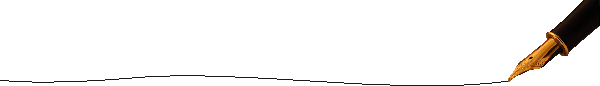- Fountain Pens
Full Size - Fountain Pens
Midi Size - Fountain Pens
Mini / Pocket - Fountain Pens
w-Metal Bands - Fountain Pens
w-Acrylic Bands - Other
Pens/Pcls - Desk
Pens - Other
Items - Contact
& Info
Stylus Pens for Touchpad Screens
Almost everyone these days has some kind of a device with a TOUCHSCREEN. Be it a computer, laptop, or cell-phone. While you can use your fingers to 'Click & Go', many people--especially those with big fingers-- may prefer using a Stylus. A Stylus is basically a rubber, foam or synthetic ball on the end of a pen shaped shaft. It looks simple enough, but there's some hidden electronics going on inside. A Touchscreen works by picking up the capacitance (an electric charge) in your finger. The Styus mimics that capacitance "touch" by using a conductive rubber, foam or synthetic ball. Touchscreens are screens are designed to detect changes in capacitance (on the screen surface) and locate exactly where they are on the screen.
The neat thing about the Stylus is that everything is in the TIP itself. So you can basically put the tip on anything you want. They're typically put onto a pen shaped shaft by themselves, but you can also add one to the top of a pen--any pen. So you can use your imagination and come up with something very unique for a stylus device. Below are just a few examples of what you can do with a Stylus tip.
 |
| Size: 3.25" long* (overall) x .4375" dia. Tip Style: Foam |
| *Since the stylus is only the very tip, the pen length can vary to suit your individual needs. They can be as small as 3", or as long as 6" as shown below. They could even be longer if you have the mateial length available. |
Here is an example of a Stylus tip added to the end of a small BULLET style Ballpoint Pen:
|
You could also Personalize your Stylus by having your NAME Engraved on it
as shown below (also available for any pen or pencil):
(the name was distorted for security purposes)
|
Below are some examples of various Stylus Tip Styles and Colors: